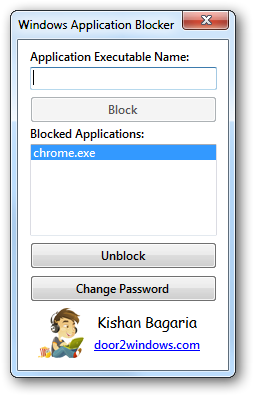ShopDreamUp AI ArtDreamUp
Deviation Actions
Suggested Deviants
Suggested Collections
You Might Like…
Featured in Groups
Description
Download Link
Windows Application Blocker is another freeware from door2windows that allows you to block any application with just one click.
How to block an application:
- Run the tool.
- When it asks for the password, click OK.
- Type the application's executable name in the Application Executable Name textbox (Add the extension also).
You can find the application's executable name with the following tutorial:- Right-click on the application's shortcut.
- Select Properties.
- The application's executable name will be in Target textbox.
- Click Block.
How to unblock an application:
- Run the tool.
- When it asks for the password, click OK.
- Select the application that you want to unblock from the Blocked Applications list.
- Click Unblock.
How to change password:
- Run the tool.
- When it asks for the password, click OK.
- Click Change Password.
- Type your new password in the Enter new password textbox.
- Click OK.
Image size
254x396px 26.79 KB
Comments69
Join the community to add your comment. Already a deviant? Log In
Cool Work!